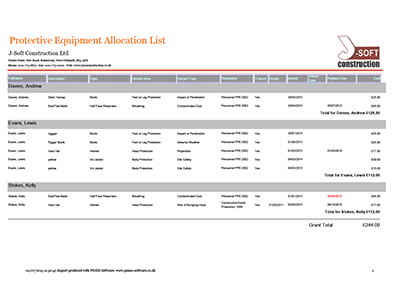PIMSS Reports
The real power of PIMSS is the ability to easily generate reports providing you with essential information in real time with the minimum of amount of effort. All reports can be filtered by a multitude of options including: Departments, Contracts, Employment Status, and can then easily be exported to Excel, PDF, or emailed straight from within the software.
Matrix Report
A Traditional Matrix report will list all personnel and qualifications from your selected criteria in an easy to view grid format, which will show:-
Who holds what qualification
Expiry dates of the qualifications
Colour coded warnings to highlight when a qualification has expired or will shortly
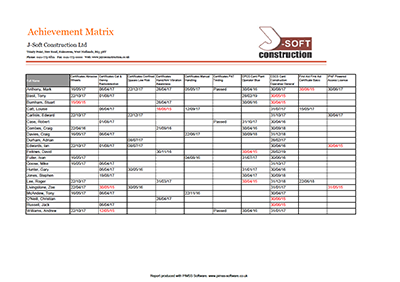
Personnel Achivement Report
The Personnel Achievement report allows a report on an individual or team to be generated, showing:-
Photo verification of personnel
List of qualifications held with thumbnail image
Achievement date and expiry date
Sub-Categories of the qualification also held
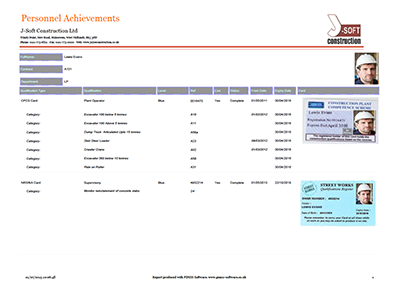
Personnel List Report
The Personnel List report creates a list of all personnel which hold a specific qualification. The report will include:-
Personnel name
Start date and expiry date of the qualification
Current site
Can easily be grouped either by qualification or person depending on your requirements
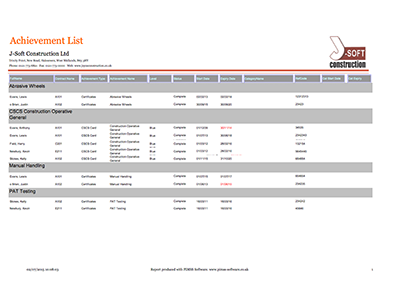
Cost Report
The cost report provides a way to monitor costs of obtaining qualifications. Filter the information by:-
Specific qualification
Specific personnel
Date range
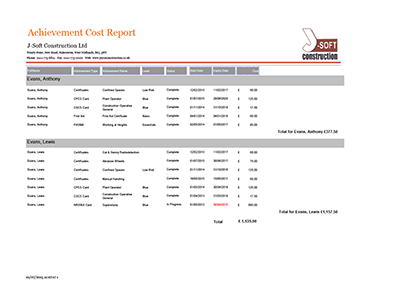
Hours Report
The hours report is an ideal report to ensure periodic training requirements such as CPD is met. The report offers:-
Filters by personnel, training provider, specific qualification or site
Optional date range
Detailed breakdown of all training hours, sub-totalled by personnel
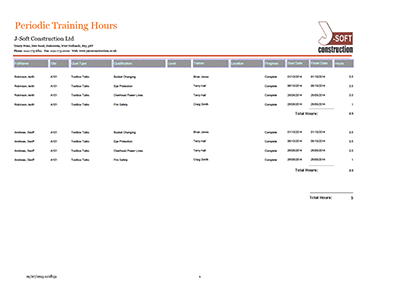
Training Needs Report
The training needs report will show lists all outstanding training requirements within the organisation. Features include:-
Graphically see the priority rating of the training requirement
Filter for specific courses
Monitor review dates of training needs easily
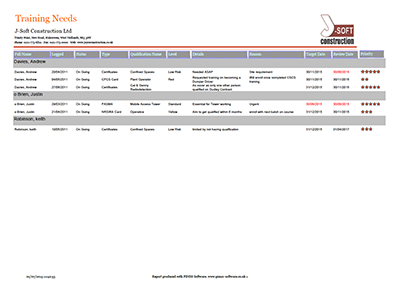
PPE Report
PPE Reports offer a powerful way to manage PPE allocated to individuals. Reports can be generated highlighting:-
What equipment has been allocated to who
Allocation dates and replacement due dates if applicable
Item Costs
Report can be filtered by site, department, personnel or equipment type